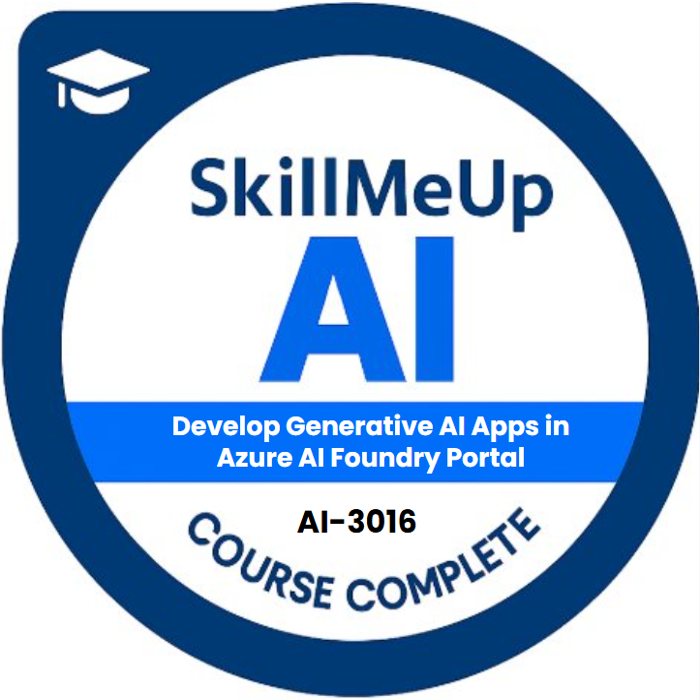AI-3016: Develop Generative AI Apps in Azure AI Foundry Portal
Build and Launch Real-World Generative AI Solutions with Azure AI Studio
Unlock the power of generative AI with Microsoft's cutting-edge Azure AI Foundry Portal. This hands-on course teaches you how to design, build, and deploy intelligent applications using GPT-4, Prompt Flow, Retrieval-Augmented Generation (RAG), fine-tuning, and automated evaluation—all within the Azure AI Studio ecosystem.
What You’ll Learn
Navigate Azure AI Studio: Learn how to create and manage AI projects, model deployments, and prompt workflows in a secure enterprise-ready environment.
Deploy State-of-the-Art Models: Discover how to work with powerful foundation models like GPT-4, Llama 2, and Phi-2, and deploy them within your own Azure subscription.
Use Your Own Data (RAG): Enhance AI responses using your private data with Retrieval-Augmented Generation and data connectors.
Fine-Tune and Evaluate: Train your own variants of foundation models and compare their performance using Azure AI Studio’s built-in evaluation tools.
Ensure Responsible AI: Explore content filtering, safety policies, and model monitoring using Microsoft’s built-in responsible AI tools.
Accelerate with Prompt Flow: Build multi-step generative AI apps that combine prompts, tools, and logic using Prompt Flow visual pipelines.
Who Should Take This Course
Developers and AI engineers ready to bring generative AI into production
Data scientists interested in deploying and customizing foundation models
Technical managers evaluating Microsoft's AI stack for their organizations
Teams seeking a secure, scalable, and cost-effective way to integrate LLMs
Course Format
100% hands-on with step-by-step labs in your own Azure environment
Taught by a virtual AI instructor
No fluff—just real-world implementation guidance
Includes lab exercises on model deployment, prompt engineering, fine-tuning, data integration, and evaluation
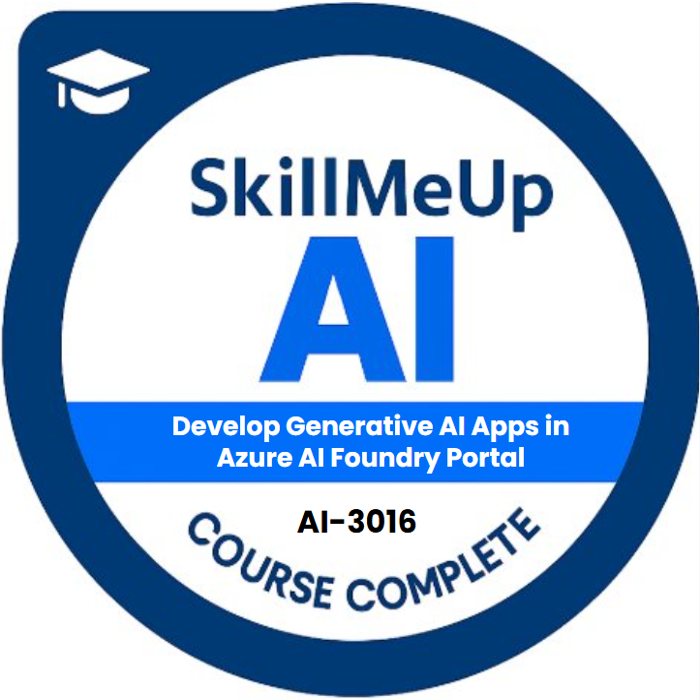
Course Curriculum
Hands-On Exercises
Lesson 1: Introduction to Azure AI Studio
In this exercise, you use Azure AI Foundry portal to create a project, ready to build an AI solution.
Estimated Time: 30 minutes
Hands-On Exercises
Exercise 1: Choose and deploy a language model
In this exercise, you'll explore the model catalog in Azure AI Foundry portal, and compare potential models for a generative AI application that assists in solving problems.
Estimated Time: 25 minutes
Exercise 2: Create a generative AI chat app
In this exercise, you use the Azure AI Foundry SDK to create a simple chat app that connects to a project and chats with a language model.
Estimated Time: 40 minutes
Hands-On Exercises
Exercise 1: Use a prompt flow to manage conversation in a chat app'
In this exercise, you'll use Azure AI Foundry portal's prompt flow to create a custom chat app that uses a user prompt and chat history as inputs, and uses a GPT model from Azure OpenAI to generate an output.
Estimated Time: 30 minutes
Hands-On Exercises
Exercise 1: Create a generative AI app that uses your own data
In this exercise, you'll use Azure AI Foundry to integrate custom data into a generative AI solution.
Estimated Time: 45 minutes
Hands-On Exercises
Exercise 1: Fine-tune a language model
In this exercise, you'll fine-tune a language model with the Azure AI Foundry that you want to use for a custom chat application scenario. You'll compare the fine-tuned model with a base model to assess whether the fine-tuned model fits your needs better.
Estimated Time: 60 minutes
Hands-On Exercises
Exercise 1: Apply content filters to prevent the output of harmful content
In this exercise, you'll explore the effect of the default content filters in Azure AI Foundry.
Estimated Time: 25 minutes
Hands-On Exercises
Exercise 1: Evaluate generative AI model performance
In this exercise, you'll use manual and automated evaluations to assess the performance of a model in the Azure AI Foundry portal.
Estimated Time: 30 minutes