MS-4018: Draft, Analyze, Present Microsoft 365 Copilot
MS-4018: Draft, Analyze, Present Microsoft 365 Copilot
Course Overview
Transform your productivity with Microsoft 365 Copilot through this comprehensive AI-powered training experience. Learn to leverage Copilot across PowerPoint, Word, Teams, Excel, and Chat to create impactful presentations, streamline documentation, enhance collaboration, analyze data with precision, and boost personal productivity. This hands-on course demonstrates how AI can revolutionize your daily workflow and professional effectiveness.
Who Should Attend
This course is ideal for:
- Business Professionals seeking to maximize productivity with AI tools
- Content Creators developing presentations, reports, and documentation
- Data Analysts looking to enhance data visualization and insights
- Team Leaders improving collaboration and communication
- Project Managers streamlining project documentation and analysis
- Sales and Marketing Teams creating compelling presentations and content
- HR Professionals preparing for interviews and performance reviews
- Executive Assistants managing communications and documentation
- Anyone wanting to leverage AI for enhanced workplace productivity
Prerequisites
- Microsoft 365 Subscription with Copilot access enabled
- Basic Microsoft 365 Experience with Word, PowerPoint, Excel, and Teams
- Familiarity with Office Applications including file creation and editing
- Understanding of Business Communication including emails and presentations
- Basic Data Concepts for Excel analysis components
- Web Browser Access for Copilot Chat functionality
Course Duration & Format
- Duration: 5 comprehensive productivity labs
- Level: Intermediate (300-level)
- Format: AI-instructor-led with hands-on exercises
- Delivery: Interactive lab-based learning with real-world scenarios
- Environment: Microsoft 365 applications with Copilot integration
Learning Objectives
Upon completion of this course, participants will be able to:
Create professional presentations using Copilot in PowerPoint from source documents
Enhance document creation with AI-powered writing assistance in Word
Improve team collaboration through intelligent communication in Teams
Analyze and visualize data effectively using Copilot in Excel
Boost personal productivity with Copilot Chat for research and preparation
Apply AI prompting techniques for optimal results across all applications
Integrate Copilot workflows into daily business processes
Demonstrate measurable productivity gains through AI-assisted work
Detailed Course Structure
Lab 1: Copilot in PowerPoint - Creating Impactful Presentations
AI-Powered Presentation Development
Presentation Creation from Source Materials
- Document-to-Slides Conversion: Transform Word documents into structured presentations
- Content Organization: Automatically organize ideas into logical slide sequences
- Design Enhancement: Apply professional layouts and visual elements
- Brand Alignment: Ensure consistency with organizational standards
Advanced Presentation Features
- Icebreaker Creation: Generate engaging opening slides and activities
- Image Integration: Insert and replace custom imagery using AI suggestions
- Content Refinement: Rewrite content to match desired tone and audience
- Slide Optimization: Reorganize slides for maximum impact and flow
Real-World Application
- Business Presentations: Create compelling sales and marketing presentations
- Training Materials: Develop educational content from existing documentation
- Executive Briefings: Transform detailed reports into executive-ready summaries
- Client Proposals: Generate professional proposals from project specifications
Hands-On Exercise: Build a complete presentation from a Word document, including custom imagery, icebreakers, and optimized content flow
Lab 2: Copilot in Word - Intelligent Document Creation
AI-Enhanced Writing and Documentation
Document Generation and Enhancement
- Content Creation: Generate new documents based on existing files and prompts
- Tone and Style Adjustment: Rewrite sections for clarity, professionalism, or audience
- Structure Optimization: Transform raw text into readable formats and tables
- Document Summarization: Distill lengthy documents into key insights
Advanced Writing Features
- Report Drafting: Create comprehensive reports with proper structure
- Content Editing: Enhance existing content for better readability
- Milestone Visualization: Convert project timelines into clear tables
- Template Creation: Develop reusable document templates with AI assistance
Practical Applications
- Business Reports: Generate executive summaries and detailed analysis
- Project Documentation: Create project plans and status reports
- Policy Documents: Draft clear, comprehensive policy and procedure documents
- Communication Materials: Develop newsletters, announcements, and updates
Hands-On Exercise: Create a comprehensive business report with structured tables, refined content, and executive summary
Lab 3: Collaborate with Teams - Enhanced Communication
AI-Powered Team Collaboration
Communication Enhancement
- Message Optimization: Rewrite chat messages for appropriate tone and clarity
- Context-Aware Responses: Generate responses that match conversation context
- Meeting Coordination: Draft meeting invites with relevant context and agenda
- Availability Management: Schedule meetings based on team availability
Team Productivity Features
- Collaboration Improvement: Enhance team communication effectiveness
- Meeting Preparation: Generate agendas and pre-meeting materials
- Follow-up Actions: Create action items and meeting summaries
- Cross-functional Communication: Facilitate clear communication across departments
Professional Communication
- Email Enhancement: Improve email clarity and professionalism
- Presentation Coordination: Collaborate on presentations with team input
- Project Updates: Generate clear status updates and progress reports
- Client Communication: Draft professional external communications
Hands-On Exercise: Develop a complete meeting workflow including invitation, agenda, and follow-up communications
Lab 4: Copilot in Excel - Data Analysis and Visualization
AI-Driven Data Intelligence
Data Analysis Capabilities
- Dataset Summarization: Quickly understand large datasets through AI analysis
- Trend Identification: Discover patterns and trends in business data
- Performance Metrics: Calculate and format key performance indicators
- Correlation Analysis: Identify relationships between different data points
Visualization and Reporting
- Chart Creation: Generate bar charts, line graphs, and other visualizations
- Dashboard Development: Create comprehensive data dashboards
- Quarterly Analysis: Perform time-based analysis and reporting
- Comparative Analysis: Compare performance across different periods or categories
Business Intelligence Applications
- Sales Analysis: Analyze sales performance and identify top performers
- Marketing Metrics: Evaluate campaign effectiveness and ROI
- Financial Reporting: Generate financial summaries and projections
- Operational Insights: Identify operational efficiency opportunities
Hands-On Exercise: Transform raw business data into actionable insights with visualizations and trend analysis
Lab 5: Copilot Chat for Personal Productivity - Professional Development
AI-Assisted Personal Enhancement
Research and Preparation
- Professional Research: Investigate companies, roles, and industry trends
- Interview Preparation: Generate relevant questions and practice responses
- Personal Development: Create learning plans and skill development strategies
- Network Building: Research contacts and prepare for professional interactions
Documentation and Planning
- Personal FAQ Creation: Develop comprehensive question and answer documents
- Goal Setting: Create structured personal and professional goals
- Career Planning: Generate career development roadmaps
- Skill Assessment: Evaluate current skills and identify improvement areas
Communication Enhancement
- Professional Correspondence: Draft thank-you notes, follow-up emails, and networking messages
- Personal Branding: Develop consistent professional messaging
- Social Media Content: Create professional social media posts and updates
- Presentation Skills: Prepare for public speaking and presentation opportunities
Hands-On Exercise: Complete interview preparation including company research, question development, and follow-up communication templates
Key Productivity Enhancements
Presentation Excellence
- Rapid Content Creation: Transform documents into presentations in minutes
- Professional Design: AI-suggested layouts and visual improvements
- Audience Optimization: Content tailored to specific audiences
- Brand Consistency: Maintain organizational standards across presentations
Document Efficiency
- Writing Acceleration: Generate first drafts and refined content quickly
- Content Enhancement: Improve clarity, tone, and readability
- Structure Optimization: Organize information for maximum impact
- Template Development: Create reusable document frameworks
Team Collaboration
- Communication Clarity: Improve message effectiveness and tone
- Meeting Efficiency: Streamline meeting planning and follow-up
- Cross-functional Coordination: Enhance team collaboration across departments
- Professional Networking: Strengthen internal and external relationships
Data Intelligence
- Insight Generation: Discover hidden patterns in business data
- Visual Storytelling: Create compelling data narratives
- Performance Tracking: Monitor key metrics and trends
- Decision Support: Provide data-driven recommendations
Business Benefits
Organizations investing in this training will see:
- Increased Productivity: 50-70% reduction in time spent on routine tasks
- Enhanced Quality: More professional and polished deliverables
- Improved Collaboration: Better team communication and coordination
- Data-Driven Decisions: More effective use of business intelligence
- Competitive Advantage: Faster response to market opportunities
- Employee Satisfaction: Reduced mundane work and increased strategic focus
Real-World Applications
Executive Leadership
- Strategic Presentations: Create compelling board presentations and executive briefings
- Data Analysis: Transform raw data into actionable business insights
- Team Communication: Enhance leadership communication across the organization
- Decision Support: Generate analysis and recommendations for strategic decisions
Sales and Marketing
- Client Presentations: Develop persuasive sales presentations and proposals
- Campaign Analysis: Analyze marketing performance and ROI
- Content Creation: Generate marketing materials and communications
- Competitive Analysis: Research and analyze market positioning
Human Resources
- Training Materials: Create comprehensive training programs and documentation
- Performance Reviews: Develop structured performance evaluation materials
- Interview Preparation: Prepare for candidate interviews and assessments
- Policy Development: Draft clear HR policies and procedures
Project Management
- Project Documentation: Create detailed project plans and status reports
- Stakeholder Communication: Develop clear project updates and presentations
- Resource Analysis: Analyze project performance and resource utilization
- Risk Assessment: Identify and document project risks and mitigation strategies
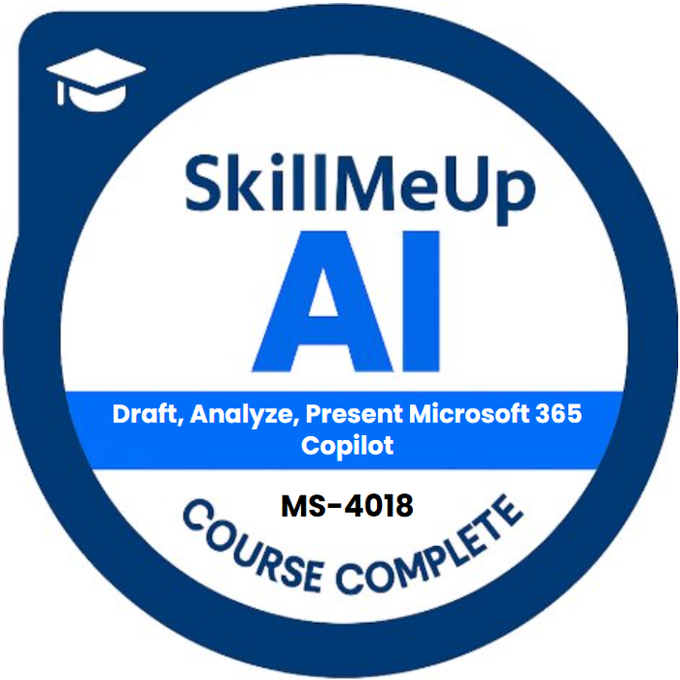
Course Curriculum
Lesson: Draft, Analyze, Present Microsoft 365 Copilot
In this course, you’ll complete five guided hands-on labs, each designed to demonstrate real-world applications of Microsoft 365 Copilot across different tools:
-
Build a Presentation with Copilot in PowerPoint
Learn how to generate a professional slide deck from a Word document, insert images, organize content, and apply branding using AI prompts. -
Draft and Refine a Document with Copilot in Word
Use Copilot to draft a business report, rewrite paragraphs for clarity and tone, convert lists into tables, and summarize content effectively. -
Collaborate with Your Team Using Copilot in Teams and Outlook
Improve team communication by rewriting messages with the right tone, drafting meeting invites, and scheduling with AI assistance. -
Analyze Sales Data with Copilot in Excel
Explore sales trends, compare product performance, calculate totals, and uncover insights using charts and AI-driven summaries. -
Boost Personal Productivity with Copilot Chat
Prepare for a job interview by researching a company and role, generating sample questions and answers, and compiling your notes into a reusable FAQ.
Each exercise is designed to stand alone, allowing learners to gain immediate, practical experience with AI-enhanced features in Microsoft 365.