React Fundamentals
Transform your JavaScript skills into professional React expertise with this comprehensive, hands-on course. Learn to build modern, scalable React applications using the latest React 18 features, hooks, and industry best practices. This instructor-led course combines theoretical understanding with practical application through real-world projects.
Duration: 10-12 hours | Format: Interactive AI-guided learning | Level: Intermediate
Who Should Take This Course
Perfect for:
- JavaScript developers ready to master React
- Front-end developers wanting to level up their skills
- Full-stack developers expanding their toolkit
- Career changers with JavaScript experience
- Students preparing for React developer roles
Prerequisites:
- Strong JavaScript (ES6+) knowledge including promises, destructuring, and arrow functions
- Understanding of HTML/CSS fundamentals
- Basic familiarity with modern web development tools
- Node.js and npm experience helpful but not required
What You'll Learn
Core React Mastery
- Component Architecture: Build reusable, maintainable components with modern patterns
- State Management: Master useState, useReducer, and Context API for complex applications
- Side Effects: Handle API calls, timers, and cleanup with useEffect
- Modern Hooks: Leverage useMemo, useCallback, and custom hooks for optimization
- React 18 Features: Implement Suspense, concurrent rendering, and automatic batching
Professional Development Skills
- Testing & Debugging: Write unit tests and debug applications with React Developer Tools
- Performance Optimization: Apply code splitting, lazy loading, and optimization techniques
- Form Handling: Build complex forms with validation and accessibility
- Error Handling: Implement error boundaries and graceful failure patterns
- Best Practices: Follow industry standards for code organization and maintainability
Real-World Application
- API Integration: Fetch and manage data from external services
- Responsive Design: Create mobile-first, accessible user interfaces
- Component Patterns: Master compound components, higher-order components, and render props
- State Architecture: Design scalable state management for large applications
Hands-On Projects
Company Landing Page (Lesson 1)
Start with the fundamentals by building a responsive company website with multiple components, modern styling, and proper project structure.
Product Catalog (Lesson 2)
Create a dynamic product display system with props, validation, and conditional rendering.
Interactive Task Manager (Lesson 3)
Build a full-featured task management application with CRUD operations, form validation, and state management.
Weather Dashboard (Lesson 4)
Develop a real-time weather application with API integration, loading states, and error handling.
Employee Directory (Lesson 5)
Construct a searchable, filterable employee directory with dynamic rendering and performance optimization.
Shopping Cart System (Lesson 6)
Engineer a complex e-commerce cart with advanced state management, context sharing, and custom hooks.
Personal Finance Tracker (Capstone Project 1)
Build a comprehensive financial management application featuring:
- Real-time expense/income tracking
- Budget management and alerts
- Data visualization with interactive charts
- Local storage persistence
- Responsive dashboard design
Real Estate Platform (Capstone Project 2)
Create a professional property listing platform including:
- Advanced search and filtering system
- Interactive image galleries
- Favorites system with persistence
- Contact forms and inquiry management
- Map integration for property locations
Learning Experience
AI-Guided Instruction
Learn from an advanced AI instructor that adapts to your pace, provides instant feedback, and offers personalized explanations with real-world analogies.
Interactive Labs
Each lesson includes hands-on exercises with step-by-step guidance, allowing you to immediately apply concepts in practical scenarios.
Project-Based Learning
Move beyond simple examples to build production-ready applications that demonstrate real-world problem-solving skills.
Progress Tracking
Monitor your learning journey with built-in assessments, code reviews, and milestone achievements.
Course Curriculum
Module 1: React Foundations (3 hours)
- Introduction to React & Modern Setup
- Components, Props & JSX
- State Management with Hooks
Module 2: Advanced Concepts (4 hours)
- Side Effects with useEffect
- Lists, Keys & Dynamic Rendering
- Advanced Hooks & State Patterns
- Component Patterns & Advanced Concepts
Module 3: Professional Development (2 hours)
- Forms & Input Handling
- React 18 Features & Modern Patterns
- Testing & Debugging
Module 4: Real-World Applications (3 hours)
- Comprehensive Projects
- Personal Finance Tracker
- Real Estate Listing Platform
What You'll Build
By course completion, you'll have created:
- 8 practical applications demonstrating progressive skill development
- 2 portfolio-worthy projects showcasing professional-level React skills
- Production-ready code following industry best practices
- Comprehensive test suites ensuring code reliability
Career Impact
Skills That Employers Want
- Modern React development with hooks and functional components
- State management for complex applications
- Performance optimization and testing
- API integration and error handling
- Responsive, accessible user interface design
Portfolio Development
Graduate with two substantial projects that demonstrate your ability to architect and build complete React applications - perfect for showcasing to potential employers.
Industry Preparation
Learn the same patterns and practices used by top technology companies, preparing you for senior developer roles.
Technical Requirements
Required Software:
- Node.js (18+)
- Modern web browser
- Code editor (VS Code recommended)
- Git for version control
Hardware Requirements:
- Computer with 4GB+ RAM
- Stable internet connection
- Modern operating system (Windows 10+, macOS 10.14+, or Linux)
Get Started Today
Ready to master React and advance your development career? Join thousands of developers who have transformed their skills with our comprehensive React course.
Enroll now and start building professional React applications in just hours!
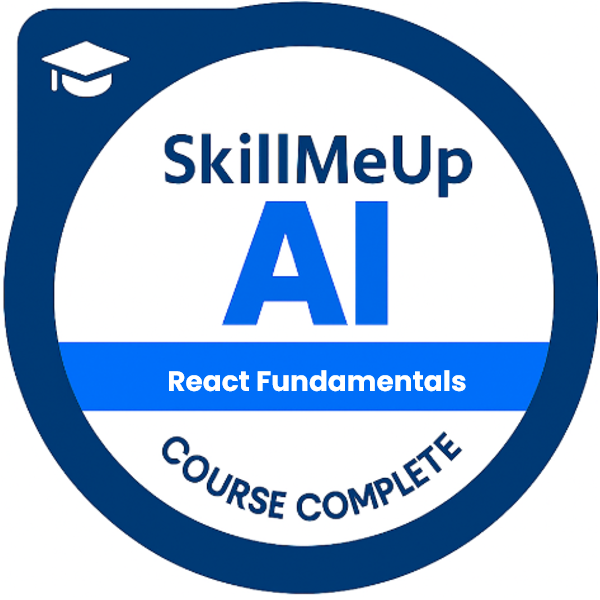
Course Curriculum
Lesson 1: Introduction to React & Modern Setup
This lesson provides a foundational introduction to React, a powerful JavaScript library for building dynamic user interfaces. You'll explore React's core philosophy, including its use of the virtual DOM and component-based architecture. The session also walks through setting up a modern development environment tailored for React 18, highlighting its latest features like concurrent rendering and improved performance. By the end, you’ll have a strong understanding of React’s building blocks and be ready to start creating responsive, maintainable UI components.
Hands-On Exercises
Lesson 2: Components, Props & JSX
In this lesson, you'll dive deeper into the core building blocks of React—components and props—while mastering the syntax that powers them: JSX. You'll learn how to write clean, expressive UI code using JSX and how to structure applications using functional components. The session covers passing data through props, validating them with PropTypes, and introduces basic TypeScript usage for improved type safety. You’ll also explore component composition and patterns for rendering UI conditionally, setting the stage for scalable and maintainable React applications.
Hands-On Exercises
Lesson 3: State Management with Hooks
This lesson introduces React’s powerful state management capabilities using hooks, with a focus on the useState hook. You'll learn how to manage local component state, handle user input through forms, and build controlled components that respond to user actions. The lesson also covers essential concepts like event handling and the importance of state immutability when updating values. By the end, you'll be equipped to manage dynamic UI behavior in modern React applications confidently.
Hands-On Exercises
Lesson 4: Side Effects with useEffect
In this lesson, you'll explore how React handles side effects using the useEffect hook. You'll learn how to synchronize components with external systems like APIs, timers, and event listeners, while managing component lifecycle events in a functional way. The lesson emphasizes best practices for optimizing effect performance with dependency arrays and ensuring proper cleanup to avoid memory leaks. You’ll also get a first look at custom hooks for reusable logic and how to handle errors during asynchronous operations.
Hands-On Exercises
Lesson 5: Lists, Keys & Dynamic Rendering
This lesson focuses on rendering dynamic content in React by working with lists of data. You’ll learn how to use JavaScript’s map() function to generate UI elements and understand the critical role of keys in React’s reconciliation process. The session covers practical techniques for filtering, searching, and sorting data, along with strategies for optimizing performance when working with large datasets. By the end, you'll be equipped to build fast, responsive interfaces that scale with dynamic content.
Hands-On Exercises
Lesson 6: Advanced Hooks & State Patterns
This lesson dives into advanced React hooks and state management patterns that enable more scalable and maintainable applications. You’ll learn how to use useReducer for managing complex state logic and useContext to eliminate prop drilling across deeply nested components. The session also introduces the creation of custom hooks to encapsulate reusable logic, and explores performance optimizations with useMemo and useCallback. Additionally, you’ll get hands-on with useRef for interacting with DOM elements and managing non-reactive values.
Hands-On Exercises
Lesson 7: Component Patterns & Advanced Concepts
This lesson explores advanced React patterns that promote reusability, flexibility, and performance. You’ll learn how to enhance components using higher-order components (HOCs) and the render props pattern, as well as how to build compound components for better inter-component communication. The session also covers robust error handling with error boundaries, and introduces performance optimization techniques like React.memo, code splitting with React.lazy, and other best practices for efficient rendering in large applications.
Hands-On Exercises
Lesson 8: Forms & Input Handling
In this lesson, you'll gain hands-on experience building complex and accessible forms in React. You'll explore advanced handling of controlled components, manage a variety of input types, and implement effective form validation techniques. The session introduces popular form libraries like Formik and React Hook Form to streamline state management and validation logic. Accessibility best practices and file upload handling are also covered, ensuring your forms are user-friendly and production-ready.
Hands-On Exercises
Lesson 9: React 18 Features & Modern Patterns
This lesson delves into the exciting new features introduced in React 18, highlighting how they enhance app performance and user experience. You’ll learn about concurrent rendering and its benefits, explore Suspense for seamless data fetching and lazy loading, and implement modern APIs like startTransition to prioritize urgent updates. The session also covers automatic batching to reduce unnecessary renders and discusses best practices using Strict Mode and React’s latest development tools.
Hands-On Exercises
Lesson 10: Testing & Debugging
This lesson introduces essential tools and techniques for ensuring React applications are reliable and maintainable. You’ll learn how to write unit tests using React Testing Library, test both components and hooks, and handle async logic with mocks. The session also covers effective debugging with React Developer Tools, along with strategies for identifying performance bottlenecks and optimizing rendering behavior.